How To Make Trendy Trap Beats
In this video, we’ll walk you through how to make your trap beats.
Overview
Making those trendy beats you hear on the radio is pretty simple. They all follow the same formula and principles. In this video, we’ll show you how to make those type of trap beats.
Topics discussed in the video:
- Making melodies
- Creating drum patterns
- Structure and arrangment
- Simple mixing tips
Making Melodies – This is where you set the mood. Typically you want to create a catchy melody, add some chords under it, then add similar sounds that’ll complement each other.
Creating Drum Patters – In the example shown in the video, you want to create a simple groove and rhythm and rides the melody perfectly. You don’t want to add crazy bounces and off beat percussions. For beats shown in the video, simplicity is key. The artist will fill up the missing pieces.
Structure and Arrangment – The idea here is to add and remove different elements of the beat. For example, for the first 4 bars of the verse, remove the bass and kick. Then you bring them back in for the second 4 bars and so on. This keeps the listening engaged and the beat feels more interesting.
Simple Mixing Tips – Essentially, all you have to do is remove the conflicting frequencies and enhance the necessary frequencies for each sound. This cleans up the beat and makes it sound that much better.
Done!
These are some basic tips for making trendy trap beats. You can also download our free sample packs for more inspiration and ideas.
Share this with your producer friends!
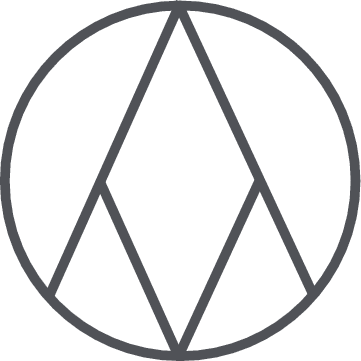
AngelicVibes
3 Tips For Making Melodies
Having trouble making melodies? Here are 3 tips that will change that!
How To Mix Your Beats
Learn a simple way to mix your beats and get them sounding better!
How To Write Chords
Don't want to learn music theory? Here's a simple way to write chords.

