Heartbreaker Synth
plugin overview & manual
view product →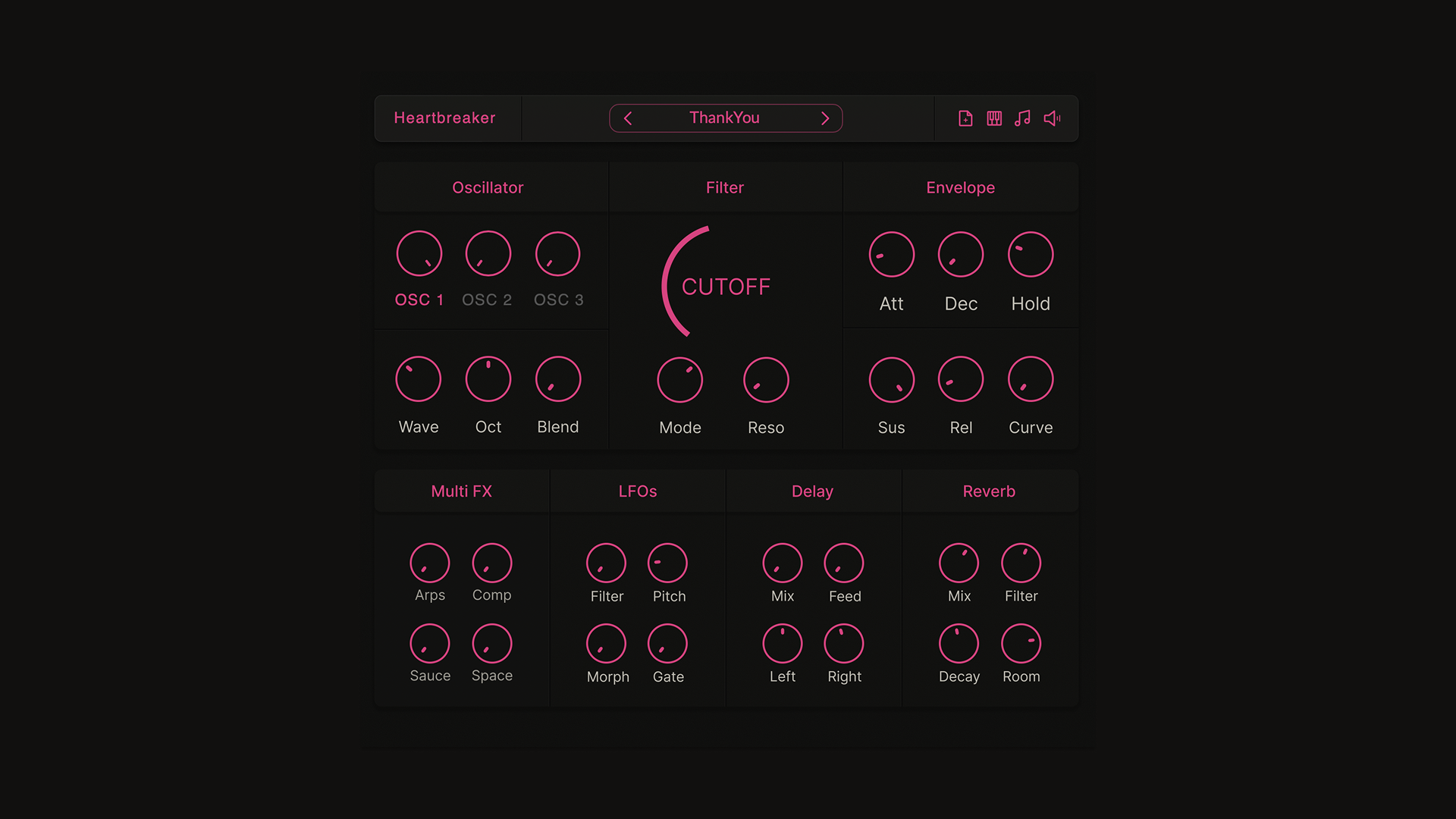
installation
- Download the Heartbreaker installer from your account.
- Run the installer and follow the on-screen steps.
- Open your DAW, rescan your plugins, and load Heartbreaker on a MIDI track.
requirements
- Works on both macOS and Windows.
- Delivered in VST3 and AU formats.
- Compatible with all major DAWs (except Pro Tools).
troubleshooting
- If the synth doesn’t show up in your DAW, rescan your plugin folders.
- Make sure you installed the correct format for your system.
- If you encounter issues, restart your Computer.
file size
- Mac: 55 MB
- Win: 35 MB

presets & top controls
- Access the menu by clicking the Heartbreaker text.
- Click the preset bar to browse factory sounds.
- Save your own using the save icon (stored in user folder).
- Volume icon controls global output level.
- Music note icon adjusts master pitch (-12 to +12 semitones).
- Keyboard icon shows or hides the on-screen keys.
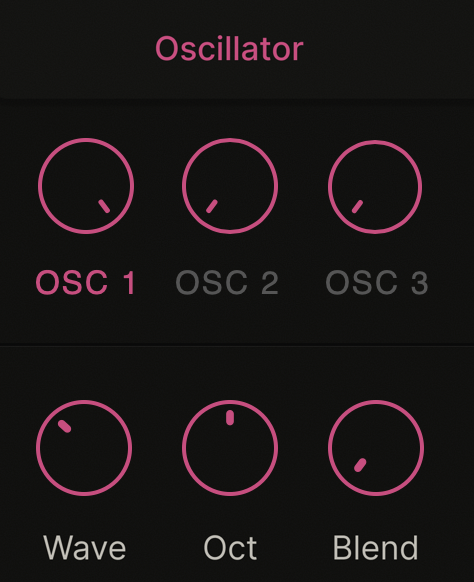
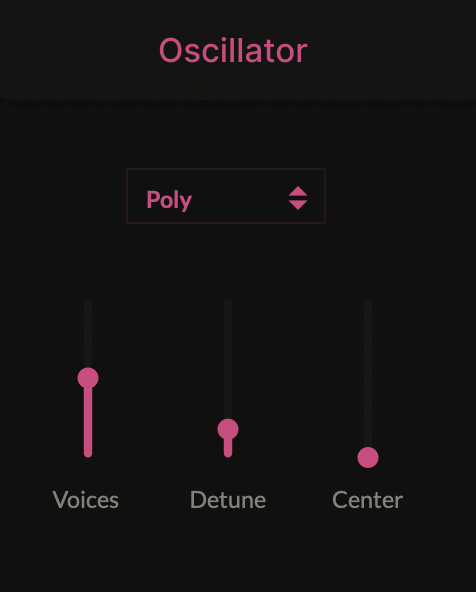
oscillator section
Heartbreaker has 3 oscillators. Each oscillator has its own section accessed by selecting between OSC 1, OSC 2, and OSC 3. Each includes:
- Wave: Wavetable selector
- Oct: Octave control
- Blend: Morphs the wavetable
Unison Controls
Clicking the Oscillator title opens the unison controls:
- Poly / Legato mode
- Voices slider for stacking
- Detune for spread
- Center to mono the stack
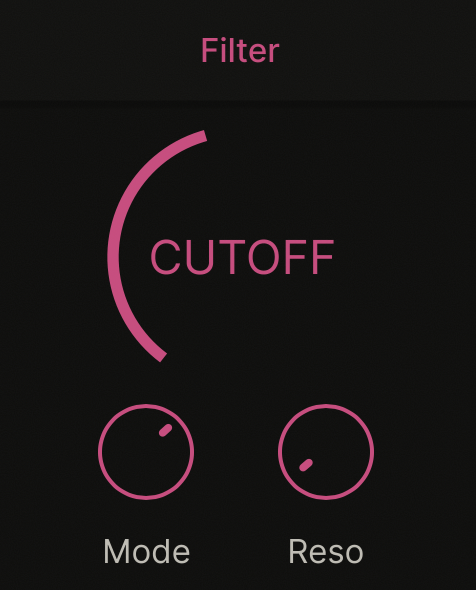
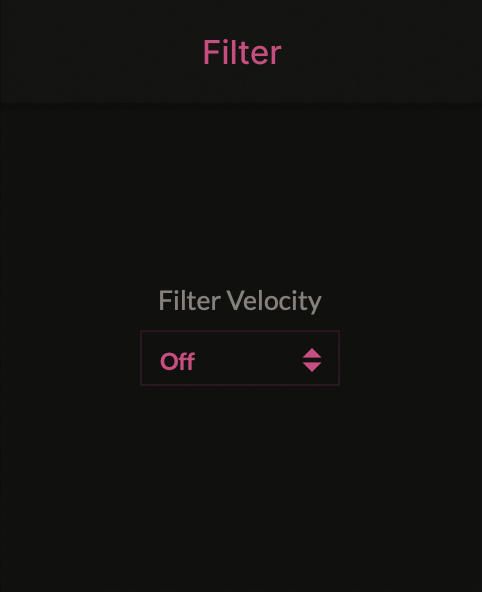
filter section
- Filter Velocity on / off
- Cutoff knob for tone shaping
- Reso knob (from -6dB to +6dB)
7 Filter Types
Lowpass
Highpass
Bandpass
Dark LP
Lowshelf
Highshelf
Ringmod
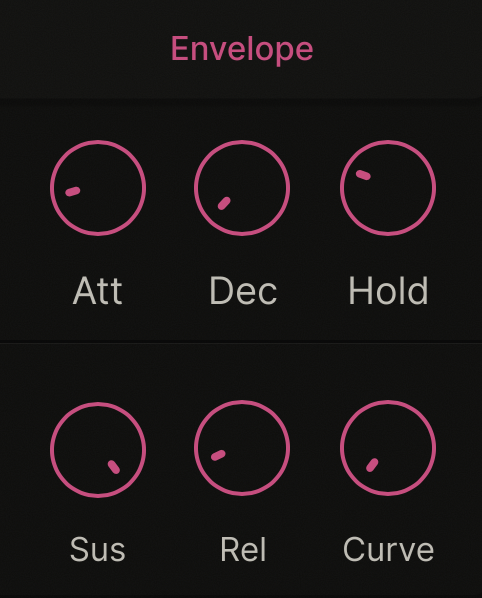
envelope section
- Attack: Time it takes to reach full volume
- Decay: Time it takes to drop to sustain level
- Hold: Keeps the signal at peak before decay begins
- Sustain: The resting volume level while held
- Release: Tail length after letting go of the key
- Curve: Shapes the curve of both attack and decay
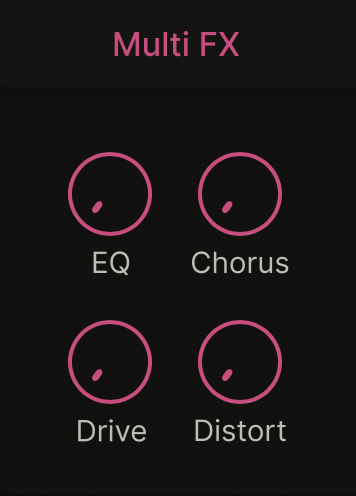
multi fx (layer 1)
Toggle layers by clicking the 'Multi FX' title.
EQ & Drive
- EQ: Preset curves (lowcut, highcut, midcut, lowmidcut, all cut)
- Chorus: Mix amount
- Drive: Amount of saturation
Distortion Types
Linear
Atan
Sin
Asinh
Tancos
Curve
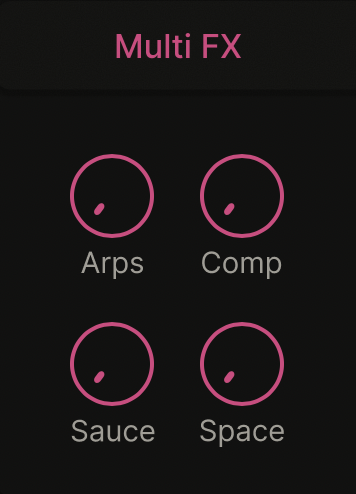
multi fx (layer 2)
Secondary effects and rhythmic processing.
Effect Types
- Arps: 6 melodic/arpeggio types
- Comp: 6 dynamics settings (smooth, dynamic, tight, aggro, control, warmth)
- Sauce: 6 vibes (numb, shiver, scorch, haze, shimmer, dusk)
- Space: 6 reverb environments (Note: independent from main reverb)
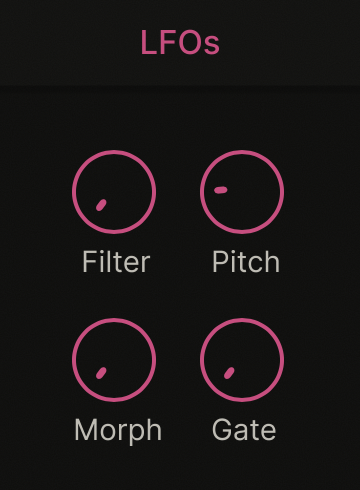
lfo section
Each knob has preconfigured LFO settings for instant movement.
- Filter: fast ramp, ramp up, slow ramp, short ramp, smooth ramp, sine fast
- Pitch: vibrato 1, vibrato 2, pitch drop 1, pitch drop 2, vibrato+drop combos
- Morph: morphs the selected oscillator wavetable
- Gate: sidechain 1, 2, 3, frozen, pearls, random gate
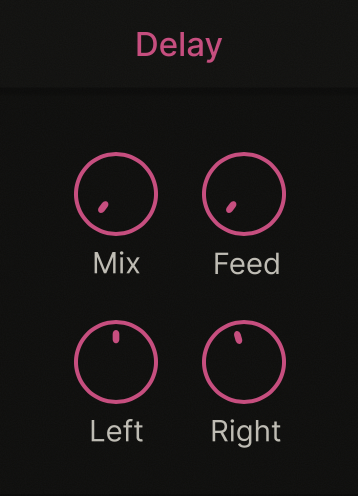
delay
- Mix
- Feedback
- Left Rate
- Right Rate
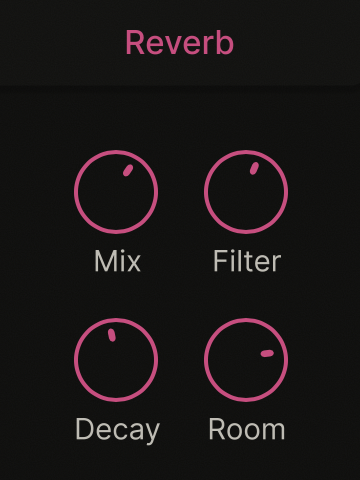
reverb
- Mix
- Filter
- Decay
- Room Size
Houston, we have a problem!
Features may be limited on mobile. For a better experience, we recommend you visit our site on your desktop or laptop.