Heartbreaker Synth Overview
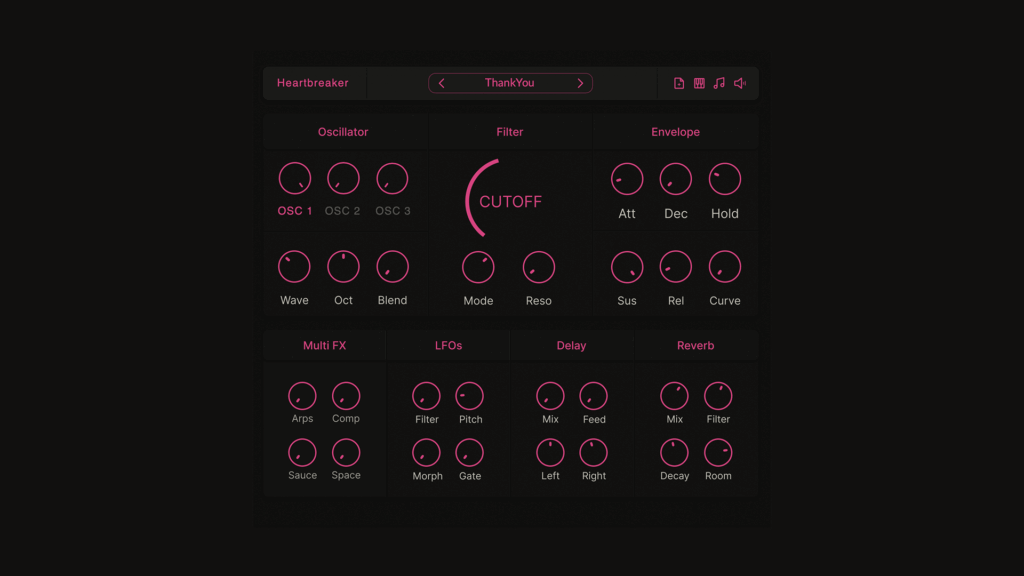
Installation Instructions
Download the Heartbreaker installer from your account.
Run the installer and follow the on-screen steps.
Open your DAW, rescan your plugins, and load Heartbreaker on a MIDI track.
System Requirements
Works on both macOS and Windows
Delivered in VST3 and AU formats
Compatible with all major DAWs (except Pro Tools)
Troubleshooting
If the synth doesn’t show up in your DAW, rescan your plugin folders.
Make sure you installed the correct format for your system.
If you encounter issues, restart your Computer.’
File Size
Mac – 55mb
Win – 35mb

Presets & Top Controls
- Access the menu by clicking the Heartbreaker text.
Click the preset bar to browse factory sounds
Save your own using the save icon (stored in user folder)
Volume icon controls global output level
Music note icon adjusts master pitch (-12 to +12 semitones)
Keyboard icon shows or hides the on-screen keys
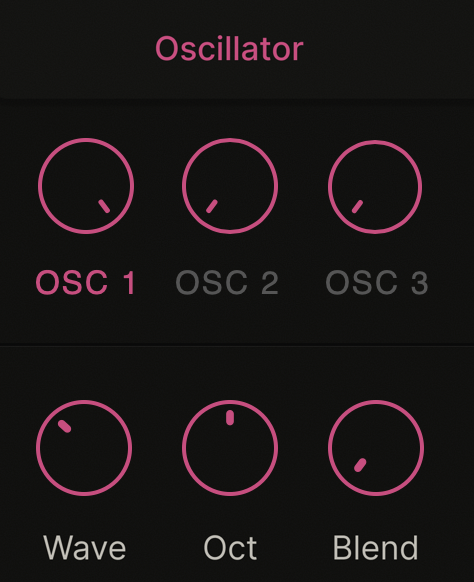
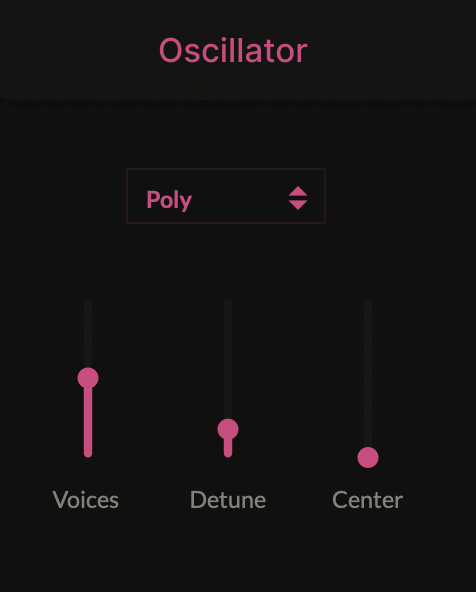
Oscillator Section
Heartbreaker has 3 oscillators. Each oscillator has its own section accessed by selecting between OSC 1, OSC 2, and OSC 3. Each includes:
- Wave: Wavetable selector
- Oct: Octave control
- Blend: Morphs the wavetable
Clicking the Oscillator title opens the unison controls:
– Poly/Legato mode
– Voices slider for stacking
– Detune for spread
– Center to mono the stack
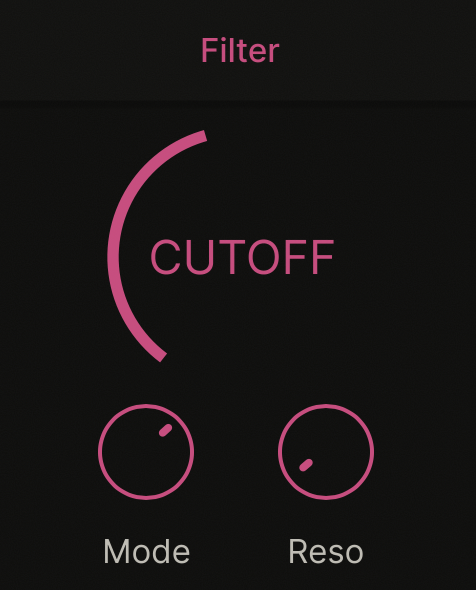
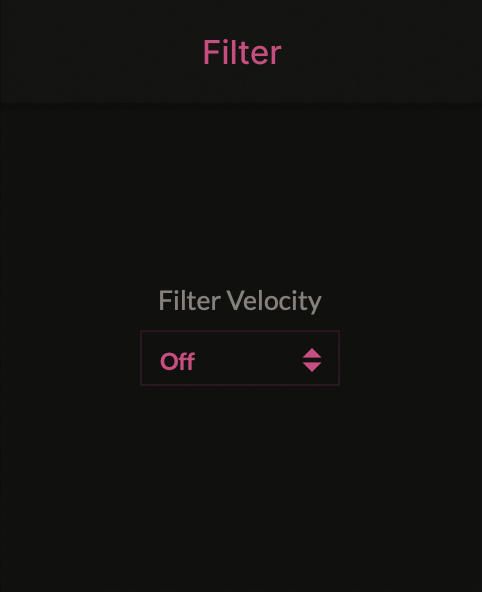
Filter Section
- Filter Velocity on/off
- Cutoff knob for tone shaping
- Reso knob (from -6dB to +6dB)
- Mode selector with 7 filter types:
(Lowpass, Highpass, Bandpass, Dark LP, Lowshelf, Highshelf, Ringmod
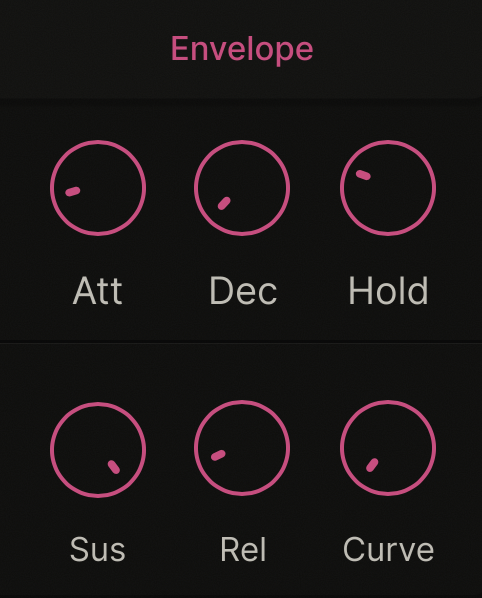
Envelope Section
- Attack
- Decay
- Hold
- Sustain
- Release
- Curve: shapes both attack & decay
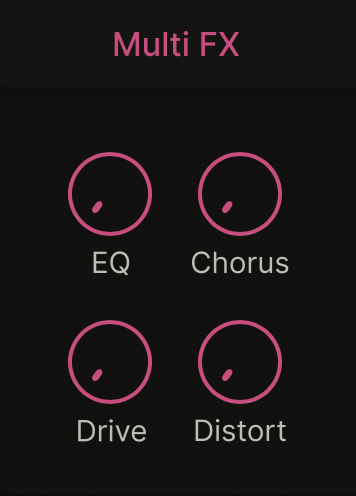
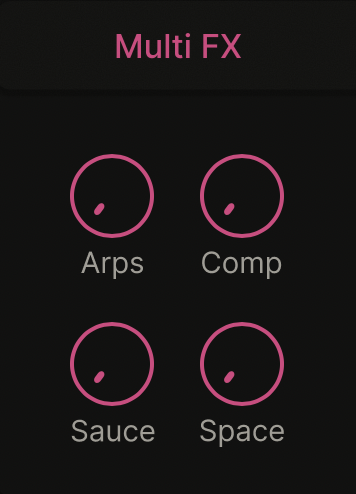
Multi FX Section
Two layers, toggled by clicking the ‘Multi FX’ title:
Layer 1:
- EQ knob with preset curves (lowcut, highcut, midcut, lowmidcut, all cut)
- Chorus mix
- Drive amount
- Distort (6 types: linear, atan, sin, asinh, tancos, curve)
Layer 2:
- Arps (6 melodic/arpeggio types)
- Comp (6 dynamics settings: smooth, dynamic, tight, aggro, control, warmth)
- Sauce (6 vibes: numb, shiver, scorch, haze, shimmer, dusk)
- Space (6 reverb environments) [not related to the reverb section]
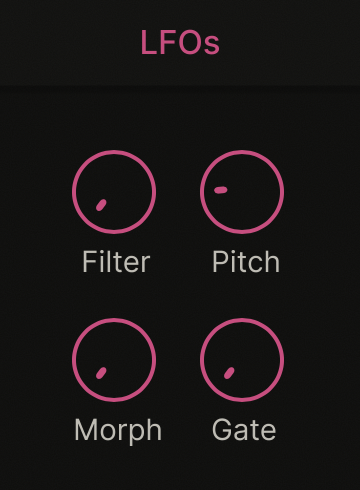
LFO Section
Each knob has preconfigured LFO settings.
- Filter: (fast ramp, ramp up, slow ramp, short ramp, smooth ramp, sine fast)
- Pitch: (vibrato 1, vibrato 2, pitch drop 1, pitch drop 2, vibrato+drop combos)
- Morph: morphs selected oscillator wavetable
- Gate: (sidechain 1, 2, 3, frozen, pearls, random gate)
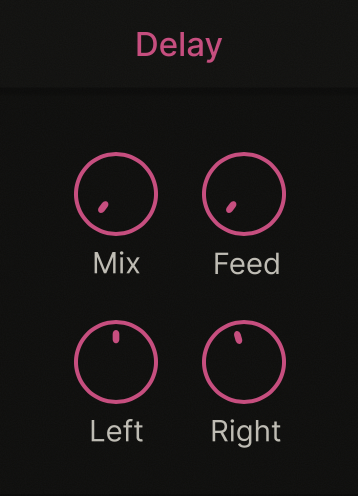
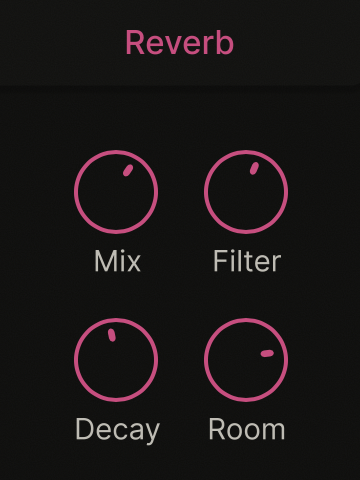
Delay
- Mix
- Feedback
- Left Rate
- Right Rate
Reverb
- Mix
- Filter
- Decay
- Room
Share this with your producer friends!
Log in
Register
Houston, we have a problem!
Features may be limited on mobile. For a better experience, we recommend you visit our site on your desktop or laptop.
