Your cart is currently empty!
Uphoria VST
$49.00 $29.00
Introducing The New Uphoria VST
- 200 Factory Presets
- Expert Sound Design
- Real Instruments
- Future Expansions
- Modern Design
Description
This Is Uphoria
- Over 300 Inspiring Presets For Trap, Hip Hop and R&B
- Bass, Bells, Guitars, Mallets, Pianos, Rhodes and More
- Modern and Sleek Interface For A Smooth Workflow
- Built-in Reverb, ADSR, Filters, Glide, and More
- Compatible with both Mac and PC

Build-in LFO for giving your sound more movement and expression with ease
Easily choose from 300 original presets all designed to inspire your next hit track
12 Sound Categories ranging from 808s, Bass, Pads and Bells, to Live-Recorded Guitars, Pianos, Brass and more
6 layers for each category to create a fuller and richer sound
ADSR controls and effects that allow you to customize each sound to your liking
A full 88-keys that respond to your MIDI
OVER 300 INSPIRING PRESETS
Uphoria contains over 300 inspiring presets, all crafted by with love to give you a unique library of sounds. With Uphoria you get a diverse set of sounds from acoustic guitars and pianos, hard hitting’s 808s and bass, ambient bells, orchestral strings, and more!
EYE CATCHING INTERFACE
Uphoria was designed with a modern and sleek user interface – a beauty to look for hours in the studio. It also features a Built-in Reverb, ADSR controls, Filters, Glide, 6 unique layers for each category, and much more!
Multi-Genre Sounds
Uphoria was created with Hip Hop in mind but can truly be used in almost any genre. With its diverse set of sounds, you get everything from live orchestra, acoustic pianos, and evolving pads to ambient bells, hard hitting 808s and much more!
HAVE FUN & MAKE BEATS
It’s hard to find one library where you like every sound, and we tried to do that with this! The plugin is designed to fit in your workflow with hundreds of intuitively engineered sounds that you can use to build your tracks.

Real Pianos & Rhodes
Uphoria comes with real live piano instruments that’ll give your music that authentic feel. Capture and express the emotion and mood within yourself.

Real Mallets & Guitars
Uphoria comes with professionally recorded mallets such as vibraphones, marimbas and more. If you like that tropical sound, then you are going to love these.

Real Brass and Strings
Uphoria comes with authentic sounding some guitar instruments. Want that real guitar sound in your music but don’t have the equipment? These are for you!
WATCH THESE VIDEOS OF UPHORIA
Videos
What are people saying about Uphoria?





Specifications and Most Frequent Questions
- OS X 10.12.16 to 10.15.7
- 12 GB Disk Space
- 8 GB Ram (recommended)
- AU or VST host (32-bit or 64-bit)
- Works with all DAWs (except Pro Tools)
- Windows 7 – 8 – 10
- 12 GB Disk Space
- 8 GB Ram (recommended)
- VST host (32-bit or 64-bit)
- Works with all DAWs (except Pro Tools)
If you already own Uphoria and only need the update, sign in to your account here:
https://uphoria.angelicvibes.com/my-account
or you can message us and we’ll update your account.
Uphoria can use up CPU when there are many instances open in one project. If you only use it up to 5 times for a project, it works smoothly!
At least 8GB of RAM is recommended when using Uphoria.
Yes. You can use Uphoria in all of your personal and commercial projects. All the money you make from using Uphoria is yours to keep!
We’ll assist with any issues you may have. If for some reason Uphoria does not work for you, we’ll refund your money no questions asked!
Uphoria is unable to save, delete, or create new presets. You can only use the stock presets that are available.
This is not possible with Uphoria. All sounds must be stored on your computer.
© 2022 All Rights Reserved
Only logged in customers who have purchased this product may leave a review.








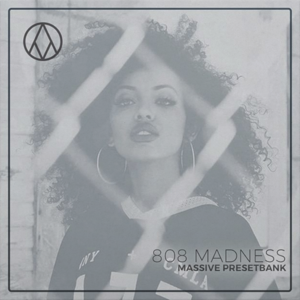

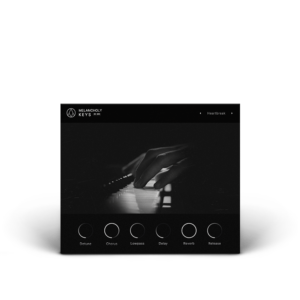
Reviews
There are no reviews yet.